What details can I view in Scheduler Logs for email campaigns?
The Scheduler Logs section provides essential information to track and manage your email campaign schedules effectively. Here's what you can view in the logs
- Scheduler Name:
- Identifies the name of the scheduler managing the email campaign.
- Created Date:
- Displays the date when the scheduler was created, offering insight into its history.
- Previous Mail Date & Count:
- Shows the date and number of emails sent in the last scheduled batch.
- Next Mail Date:
- Indicates when the next batch of emails is scheduled to be sent.
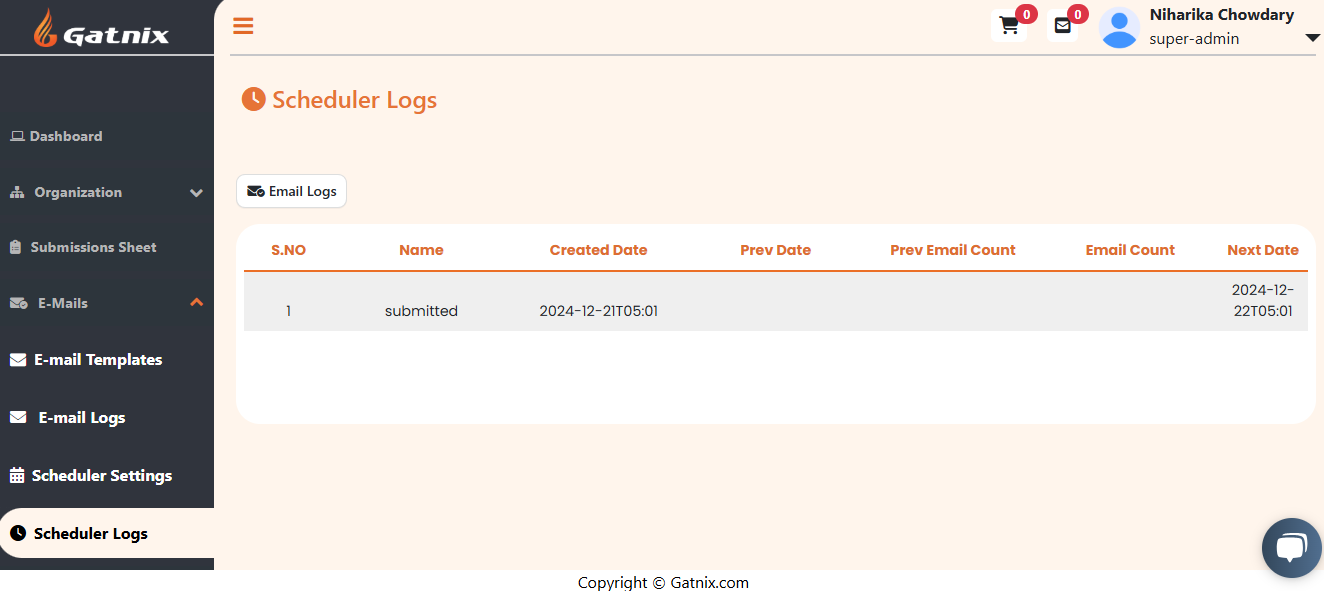
Comments