How can I access and interpret billing and product information?
-
Products Overview:
- Click on Products to access:
- License Details: Information about your active and inactive licenses.
- Payment Count: Number of payments completed.
- Item Information: Detailed view of:
- Quantity of items purchased.
- Price per month for each item.
- Applicable discounts.
- Total amounts (displayed in a tabular format).
-
Payment Management:
- Keep track of your payment history and methods for future transactions.
-
User Activity:
- Active Users: Number of users currently utilizing the products.
- Inactive Users: Number of users with inactive accounts.
-
Billing Information:
- Email: Registered email address .
- Invoice Details: Includes the provider (Gatnix.com), invoice number, issue date, and renewal date for your services.
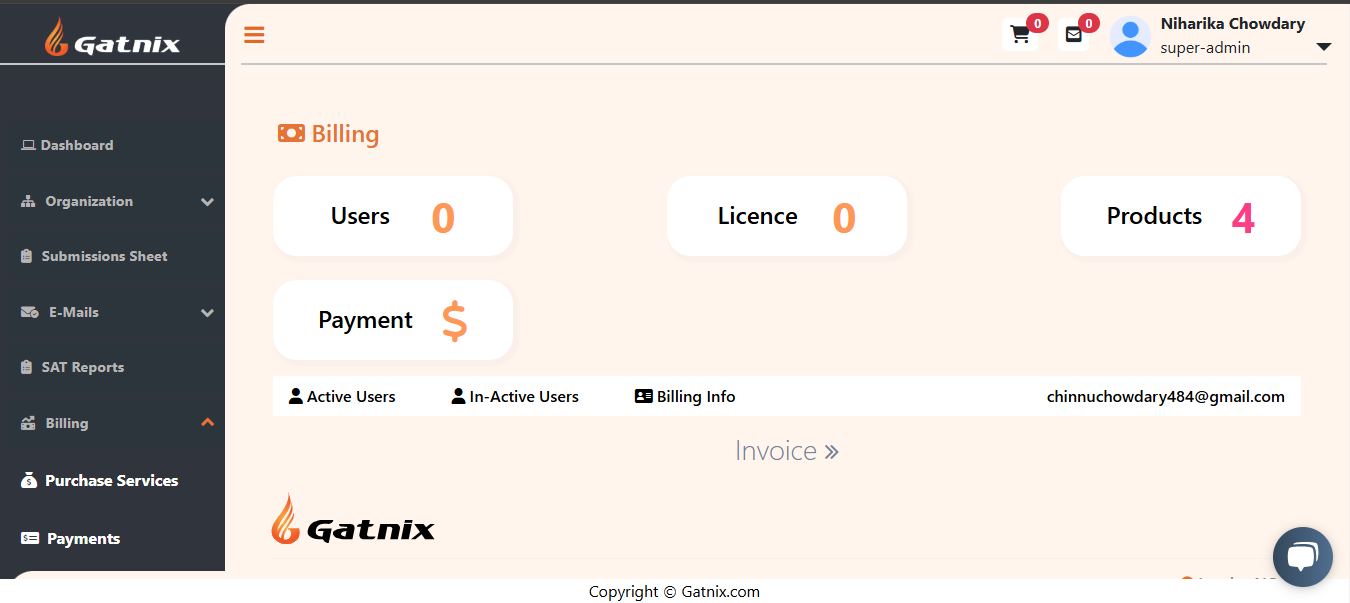
Comments