How can I manage and modify my saved jobs in the "My Saved Jobs" section?
The My Saved Jobs section helps you keep track of jobs you’re interested in. Here’s how you can manage your saved jobs:
-
Add Job Details
- Click on My Saved Jobs and add relevant job information, such as:
- Job Description
- Company Name
- Web URL (Link to the job posting)
-
Edit or Delete Jobs
- If you need to modify or update job details, simply edit the information.
- To remove a job from your saved list, click on the delete option.
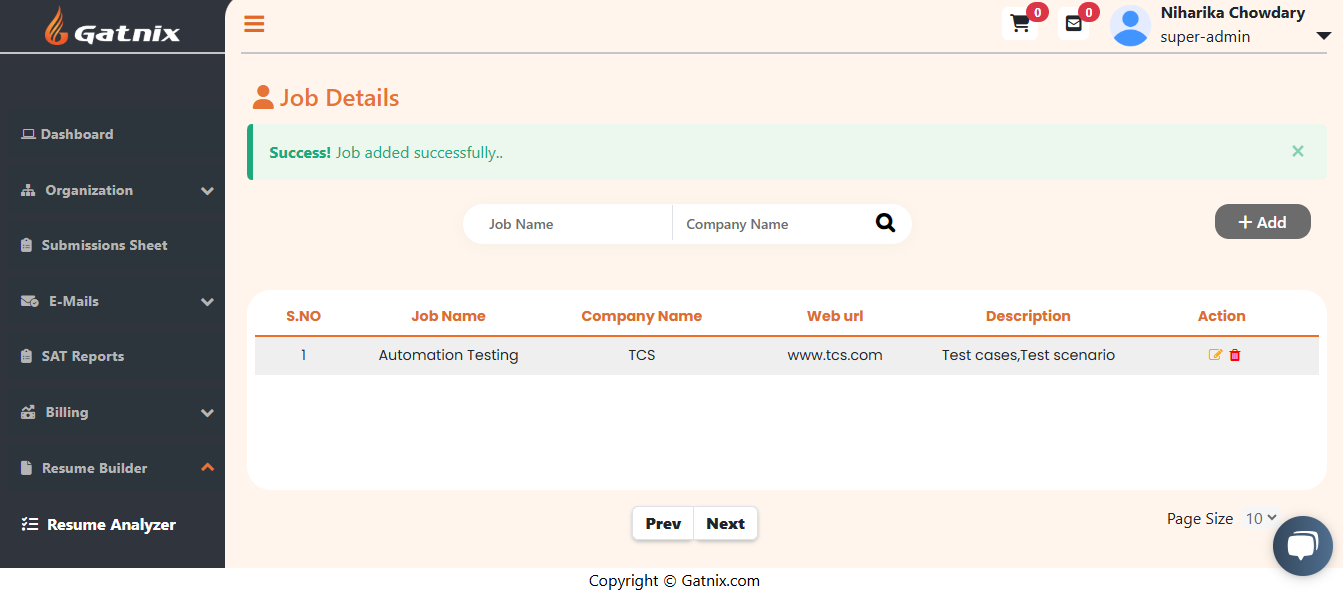
Comments