How can I view and manage invoices and payment details effectively?
Steps to View Invoices and Payment Information
-
Navigate to the Invoices Section:
- Locate the Invoices tab in your platform dashboard.
-
Information Available in the Invoices Section:
- Date: View the date the invoice was issued.
- Invoice Number: Access the unique identifier for each invoice.
- User Name: Check the username associated with the transaction.
- Document Type: Identify the type of document (e.g., invoice, receipt, etc.).
-
View and Manage Payment Methods:
- Click on the Payment Methods section to review or update payment details securely.
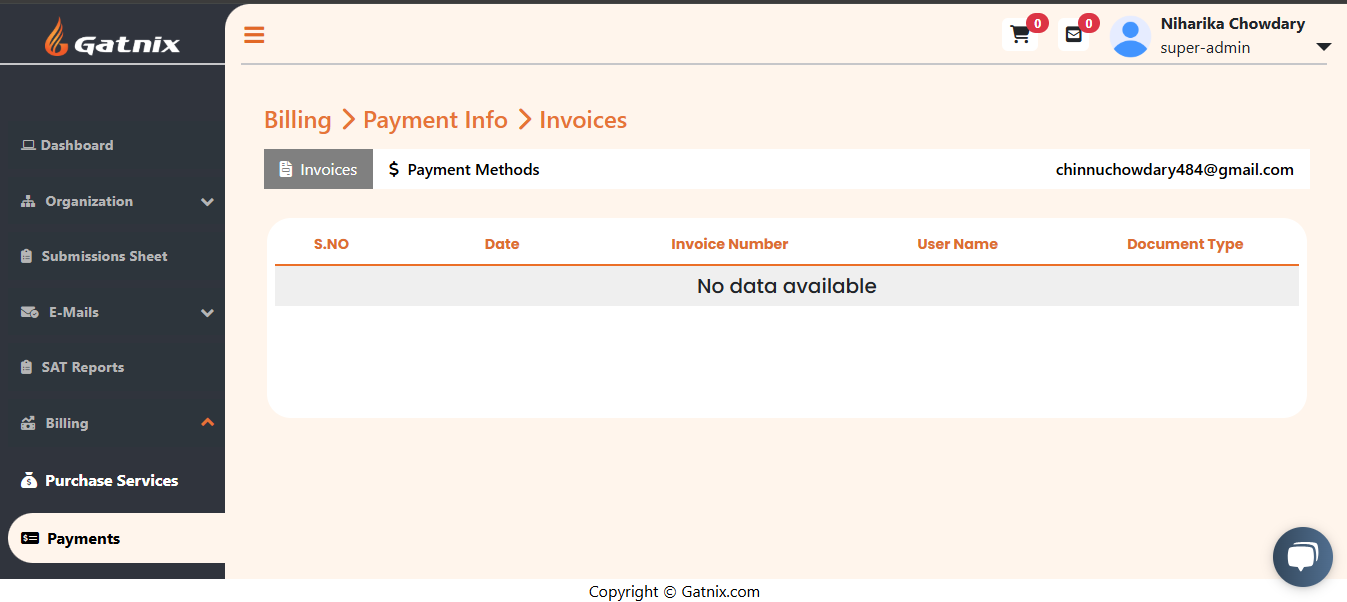
Comments