How Can You Generate SAT Reports Efficiently?
Follow these steps to generate SAT Reports and review key details:
- Click on SAT Report to access the report generation section.
- Choose the Start and End Date for the report period.
- Fill in the Requirement Field, such as direct client or layer details.
- Add the Status (e.g., submitted, screening completed, rejected, hold).
- Click Generate Report to view the detailed SAT Report.
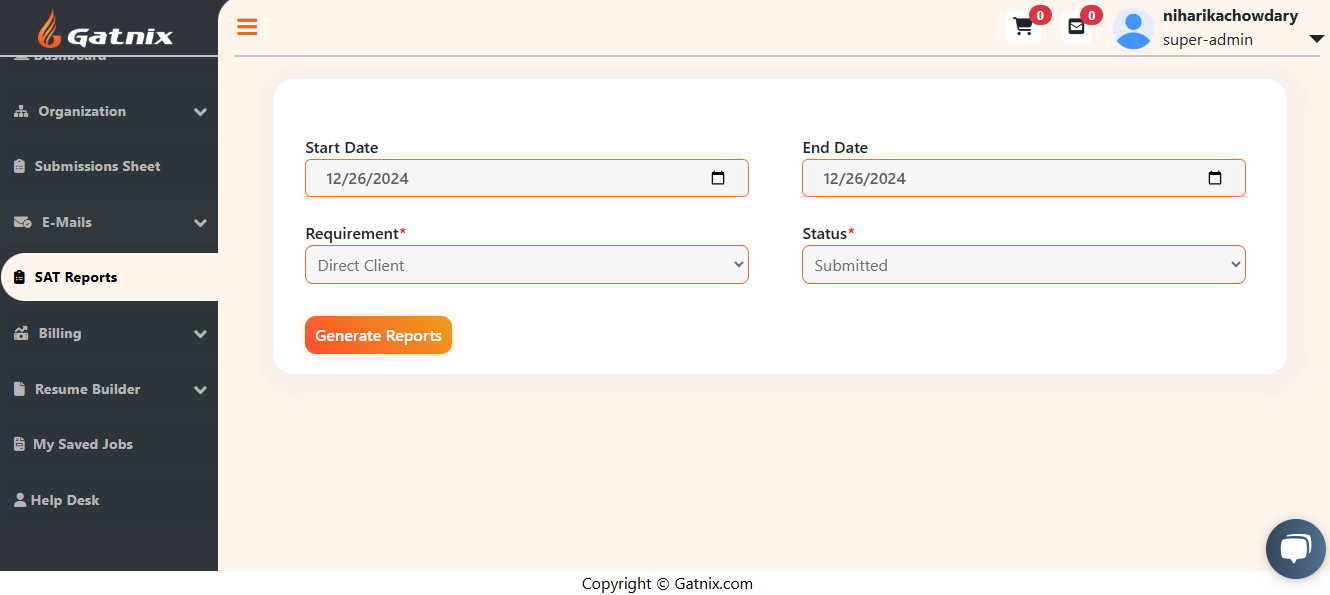
Comments