How to View and Delete Licenses?
-
Name:
Displays the license category or type (e.g., Consultant, Organization Users).
- Provides context for what the license is meant for.
- Descriptive text or notes can be included to clarify the purpose (e.g., "This license is for consultants.").
-
Total Licenses:
Shows the total number of licenses available in the system for each category. This helps users understand the overall capacity.
-
Assigned Licenses:
Indicates how many licenses have been allocated to users or teams.
-
Available Licenses:
Reflects the remaining licenses that can still be assigned.
-
Actions:
Offers buttons to take immediate actions on the licenses:
- Upgrade:
Provides the option to enhance or expand the license, such as increasing the total number of licenses or accessing more features.
- Delete:
Allows users to remove a license that is no longer needed. This action is typically accompanied by a confirmation prompt to prevent accidental deletions.
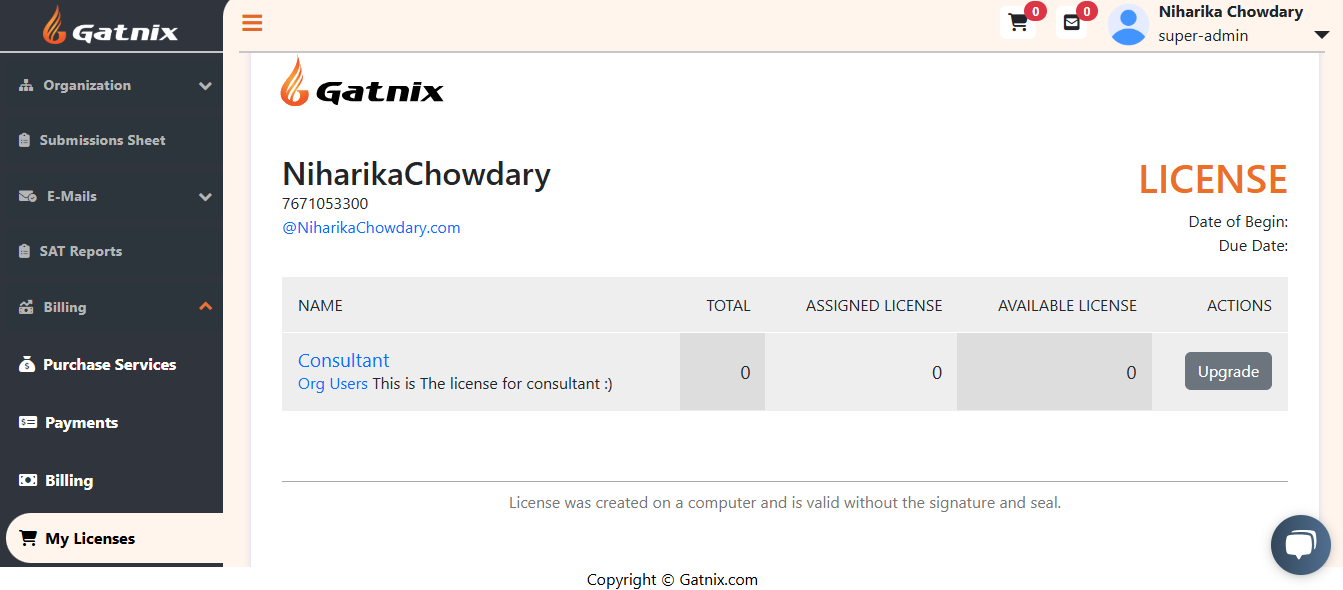
Comments