How to Add, Edit, and Delete Submission Sheets in the Individual Basic ?
Adding Submission Details
- Go to the "Submission Sheets" section.
- Fill in the required details in the submission form.
- Click "Save" to securely store the information.
2. Editing Submission Details
- Locate the submission you want to update.
- Click the "Edit" button next to the entry.
- Make the necessary changes and click "Save" to apply the updates.
3. Deleting Submission Details
- Find the submission you wish to remove.
- Click the "Delete" button.
- Confirm the action to permanently delete the submission.
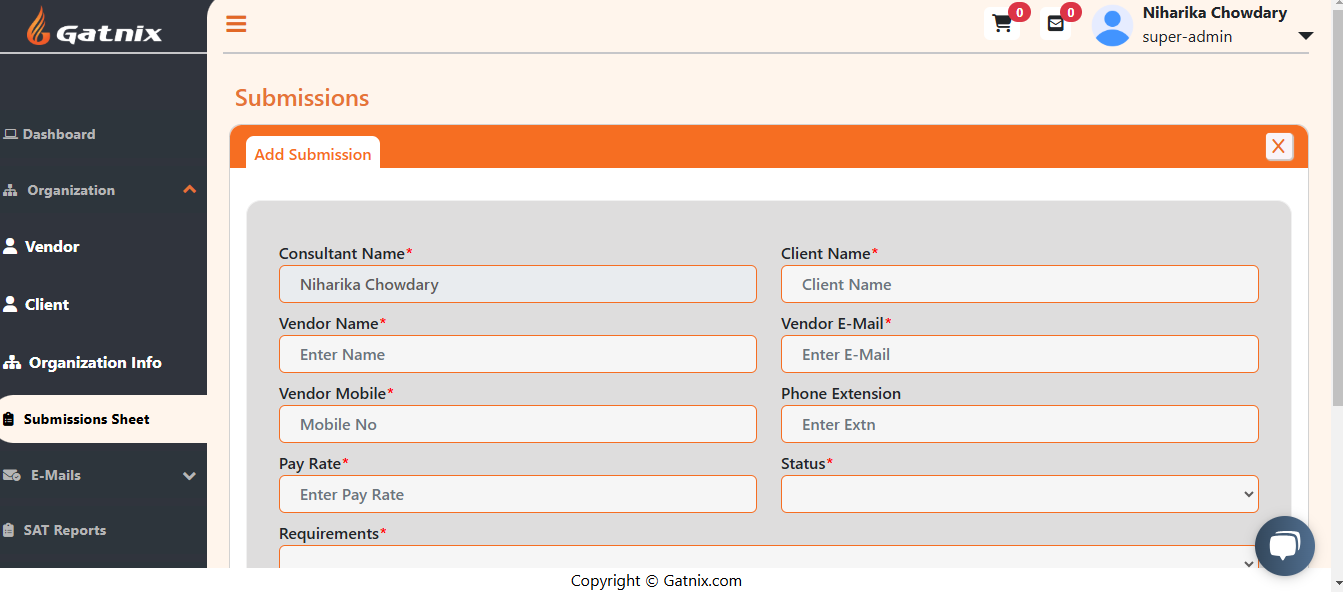
Comments